It's Christmas Day and to all Jailbroken iPhone users, we've got the best gift of all - ProSwitcher 1.0!!! Yup, ProSwitcher is out of beta now and version 1.0 was released on Christmas Day Year 2009 :-D
So for those who are still in the oblivion and don't know what this ProSwitcher thing is all about, picture this situation:
You are playing one of your favourites games on your iPhone when a very important text message ust came in and you need to reply it ASAP. And when you re-open your game, all the progress is lost and you need to restart that particular level again.
You'll then imagine how good will it be if you can multitask on your iPhone and that you could just resume to that very moment in your game when you are done with your texting. Well, now you can with ProSwitcher!
You might say that there are already apps like Backgrounder and MultiFlow that deals with multitasking on the iPhone, so why would you need ProSwitcher?? That's correct, but let's not forget that
1) To use Backgrounder, you still need to go back to the Springboard, scroll through the pages to switch between active apps.
2) MultiFlow, though is useful, but it's not free. And for those who prefer a cheaper (and in this case, FREE) alternatives, there's ProSwitcher.
The interface of ProSwitcher is like what you saw on the Palm Pre, where apps are arranged as cards and you cycle through the active apps to use them. Sounds simple? It really is and the GUI works flawlessly on my iPhone 2G. I'm sure that it's even faster and smoother on the 3GS.
OK, to start things of, you need to install ProSwitcher via Cydia and to do that, you'll need to add this repo into the Cydia sources:
Once you're done, search for ProSwitcher and install it. You'll see that Backgrounder as well as LibActivator will be in the queue list as well. So just go with it and install them too.
Once you've installed them and respringed your Springboard, go to Settings and you'll find ProSwitcher in the list.

Basically, here is where you customize this app to your likings and here is mine. You don't have to follow exactly what I've done here as there are just my personal preferences.
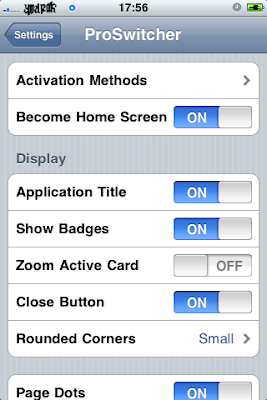
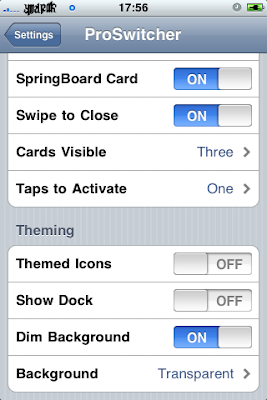
But just a personal recommendation, I turned "Become Home Screen" ON so that whenever I press the Home Button in any app, it will bring forward the ProSwitcher app GUI and the default Springboard will be shown as one of the active apps. Tapping on any active apps will bring you to that particular app. It's just like Expose for existing Mac users :-) To quit/close any of the active apps, just swipe them upwards and voila!! They're gone :-)

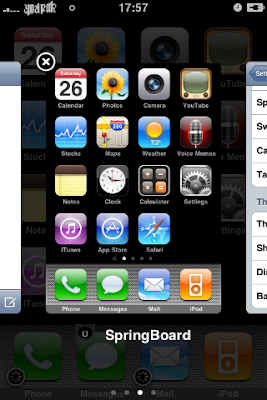
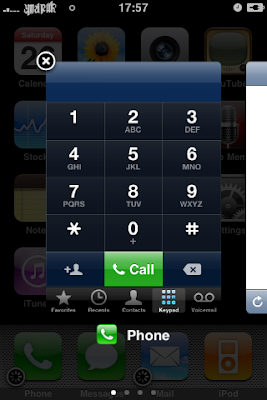
In order to make sure that the active apps are shown in the list, just hold down your Home Button while on any apps except the default ones (eg. Phone, iPod, Mail and Safari) until you see the label "Backgrounding enabled". Going back to the app and doing the same procedure will turn the Backgrounding off. Existing Backgrounder users should be familiar with this procedure.
So there you go! Multitasking finally been made easy and FREE using ProSwitcher. Just bear in mind that you should not leave too many apps active in the background as this will seriously make your battery die faster and also to save some precious memory for other apps.
Merry Christmas and Happy New Year to you and Happ MultiTasking on your iPhone :-)
Mark
So for those who are still in the oblivion and don't know what this ProSwitcher thing is all about, picture this situation:
You are playing one of your favourites games on your iPhone when a very important text message ust came in and you need to reply it ASAP. And when you re-open your game, all the progress is lost and you need to restart that particular level again.
You'll then imagine how good will it be if you can multitask on your iPhone and that you could just resume to that very moment in your game when you are done with your texting. Well, now you can with ProSwitcher!
You might say that there are already apps like Backgrounder and MultiFlow that deals with multitasking on the iPhone, so why would you need ProSwitcher?? That's correct, but let's not forget that
1) To use Backgrounder, you still need to go back to the Springboard, scroll through the pages to switch between active apps.
2) MultiFlow, though is useful, but it's not free. And for those who prefer a cheaper (and in this case, FREE) alternatives, there's ProSwitcher.
The interface of ProSwitcher is like what you saw on the Palm Pre, where apps are arranged as cards and you cycle through the active apps to use them. Sounds simple? It really is and the GUI works flawlessly on my iPhone 2G. I'm sure that it's even faster and smoother on the 3GS.
OK, to start things of, you need to install ProSwitcher via Cydia and to do that, you'll need to add this repo into the Cydia sources:
http://booleanmagic.com/repo
Once you're done, search for ProSwitcher and install it. You'll see that Backgrounder as well as LibActivator will be in the queue list as well. So just go with it and install them too.
Once you've installed them and respringed your Springboard, go to Settings and you'll find ProSwitcher in the list.

Basically, here is where you customize this app to your likings and here is mine. You don't have to follow exactly what I've done here as there are just my personal preferences.
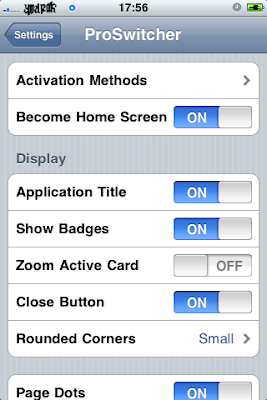
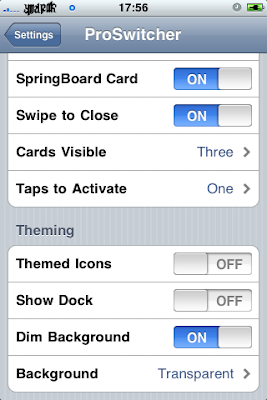
But just a personal recommendation, I turned "Become Home Screen" ON so that whenever I press the Home Button in any app, it will bring forward the ProSwitcher app GUI and the default Springboard will be shown as one of the active apps. Tapping on any active apps will bring you to that particular app. It's just like Expose for existing Mac users :-) To quit/close any of the active apps, just swipe them upwards and voila!! They're gone :-)

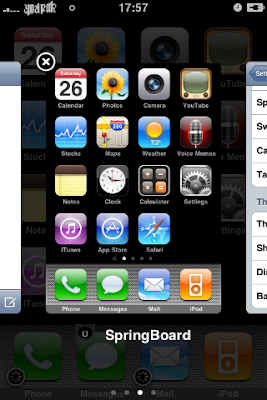
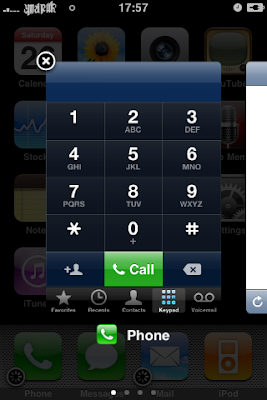
In order to make sure that the active apps are shown in the list, just hold down your Home Button while on any apps except the default ones (eg. Phone, iPod, Mail and Safari) until you see the label "Backgrounding enabled". Going back to the app and doing the same procedure will turn the Backgrounding off. Existing Backgrounder users should be familiar with this procedure.
So there you go! Multitasking finally been made easy and FREE using ProSwitcher. Just bear in mind that you should not leave too many apps active in the background as this will seriously make your battery die faster and also to save some precious memory for other apps.
Merry Christmas and Happy New Year to you and Happ MultiTasking on your iPhone :-)
Mark
No comments:
Post a Comment