*ClearCam is now on the AppStore! Latest review (2010) can be found here.
If you have constantly been let down by the quality of the 2MP camera on the iPhone (of which I think is not too bad and is even better than some of the higher MP cameras on some other phones), fret no more as Occipital has released an app on Cydia.
The app is called ClearCam and what it does is that it is able to enhance the 2MP pics that you take on the iPhone into 4MP ones, with less noise! Cool eh?? Basically, ClearCam will take 6 pics consecutively in a matter of a mere 2.5 secs . It will then align all the 6 pics together and create an enhanced version of the pics with higher resolution and with less noise.
When you first run the app, you'll notice that its interface looks just like any other camera apps that you have.
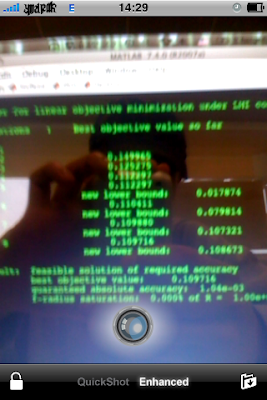
Once you've gotten the object within the viewfinder of the camera (means the object that you wanna capture is on the screen :-p), just give the round button at the bottom a tap and ClearCam will take the 6 shots mentioned above.
Once you have done that, you can then head on to the Photo Queue (that's the folder-like-icon on the bottom right in the figure above), where you can then enhance your pic.
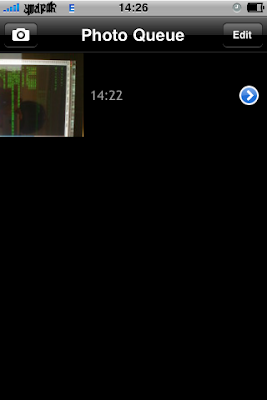
Just tap on the pic in the Photo Queue and it'll lead you to the 'Align and Enhance' (that's what I call it) interface. Notice that on the top right corner (below the battery level indicator) of the screen is a button 'Align'. Tap it and it will align all 6 pics together. Once done, The 'Align' button turns into the 'Enhance' button where once tapped, the app will begin converting your pic into 4MP quality.

While doing all this, you could also save the current pic shown on the screen into your Camera Roll or show the sharpest pic of the 6 by tapping onto the 'Export' button on the lower left. But I would suggest that you save the pic after you have enhanced it. The total time to process the alignment and the enhancement would be bout 30 - 40 secs, depending on the pic. As shown below, after you have enhanced the pic, you can choose to view either the 'Original' or the 'Enhanced' version of the pic by tapping on the selection on the top right (there's no button over there now, just a toggle kinda thing). You could zoom into either version of the pic to compare the quality of it, before and after enhancement.
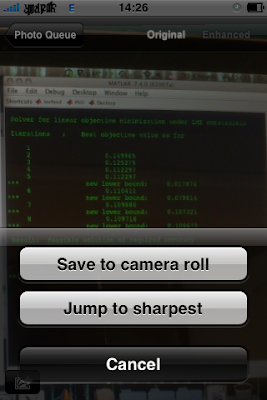
I took a shot of my laptop screen. The one on the right is the enhanced version of the pic and it can easily be seen that the shot is much clearer and has less noise compared to the original.
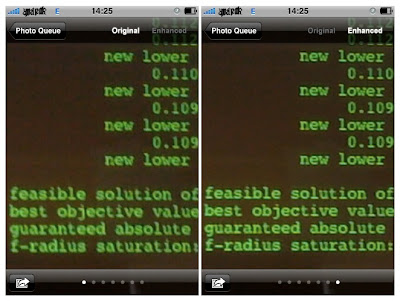
In addition, here are the actual saved complete pics of both versions (Ori on top and Enhanced at the bottom). You can try to save the images individually and zoom in on each of them to see the difference for yourself. Note that none of the pics has been edited with any imaging tool/software. I think a good spot to compare would be the top of the window on the right of the screen capture.
So this software looks good so far, but what's the catch? Well, for one it's not free. The full version costs $9.99. However, you can always activate the 15-days free trial to use it with all its full features. As for me, I didn't even begin the free trial option, just using the app as it is. The full paid version of it offers another feature of the app is called "QuickShot", which automatically takes 4 shots and save the sharpest into the Camera Roll. Besides, that the full paid also allows unlimited "Photo Queue" size, as opposed to ONLY ONE if you stay on the locked but free version. Which one you choose, to buy or not to buy, that's up to you :-)
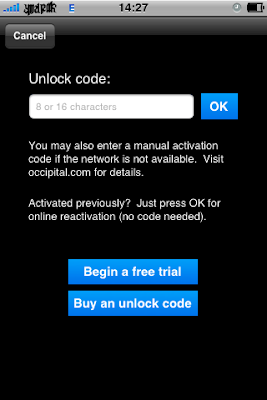
Overall, not a bad app at all!!
Cheers
------------------------------------------------------------------
If you have constantly been let down by the quality of the 2MP camera on the iPhone (of which I think is not too bad and is even better than some of the higher MP cameras on some other phones), fret no more as Occipital has released an app on Cydia.
The app is called ClearCam and what it does is that it is able to enhance the 2MP pics that you take on the iPhone into 4MP ones, with less noise! Cool eh?? Basically, ClearCam will take 6 pics consecutively in a matter of a mere 2.5 secs . It will then align all the 6 pics together and create an enhanced version of the pics with higher resolution and with less noise.
When you first run the app, you'll notice that its interface looks just like any other camera apps that you have.
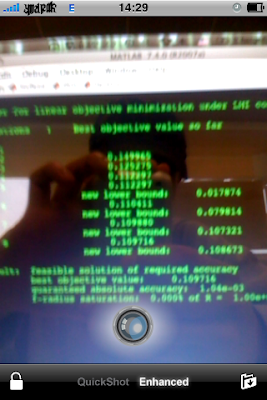
Once you've gotten the object within the viewfinder of the camera (means the object that you wanna capture is on the screen :-p), just give the round button at the bottom a tap and ClearCam will take the 6 shots mentioned above.
Once you have done that, you can then head on to the Photo Queue (that's the folder-like-icon on the bottom right in the figure above), where you can then enhance your pic.
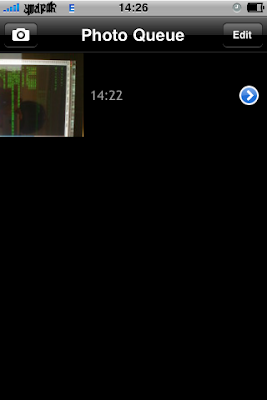
Just tap on the pic in the Photo Queue and it'll lead you to the 'Align and Enhance' (that's what I call it) interface. Notice that on the top right corner (below the battery level indicator) of the screen is a button 'Align'. Tap it and it will align all 6 pics together. Once done, The 'Align' button turns into the 'Enhance' button where once tapped, the app will begin converting your pic into 4MP quality.

While doing all this, you could also save the current pic shown on the screen into your Camera Roll or show the sharpest pic of the 6 by tapping onto the 'Export' button on the lower left. But I would suggest that you save the pic after you have enhanced it. The total time to process the alignment and the enhancement would be bout 30 - 40 secs, depending on the pic. As shown below, after you have enhanced the pic, you can choose to view either the 'Original' or the 'Enhanced' version of the pic by tapping on the selection on the top right (there's no button over there now, just a toggle kinda thing). You could zoom into either version of the pic to compare the quality of it, before and after enhancement.
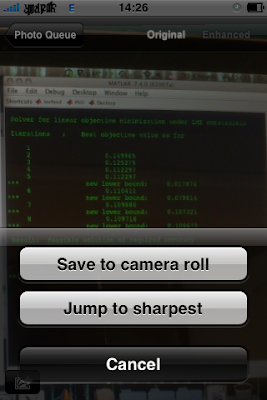
I took a shot of my laptop screen. The one on the right is the enhanced version of the pic and it can easily be seen that the shot is much clearer and has less noise compared to the original.
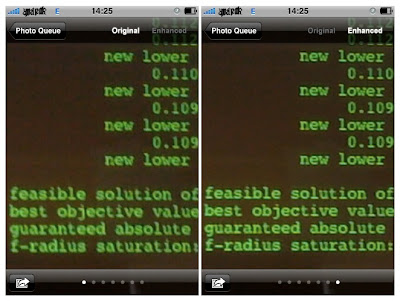
In addition, here are the actual saved complete pics of both versions (Ori on top and Enhanced at the bottom). You can try to save the images individually and zoom in on each of them to see the difference for yourself. Note that none of the pics has been edited with any imaging tool/software. I think a good spot to compare would be the top of the window on the right of the screen capture.
So this software looks good so far, but what's the catch? Well, for one it's not free. The full version costs $9.99. However, you can always activate the 15-days free trial to use it with all its full features. As for me, I didn't even begin the free trial option, just using the app as it is. The full paid version of it offers another feature of the app is called "QuickShot", which automatically takes 4 shots and save the sharpest into the Camera Roll. Besides, that the full paid also allows unlimited "Photo Queue" size, as opposed to ONLY ONE if you stay on the locked but free version. Which one you choose, to buy or not to buy, that's up to you :-)
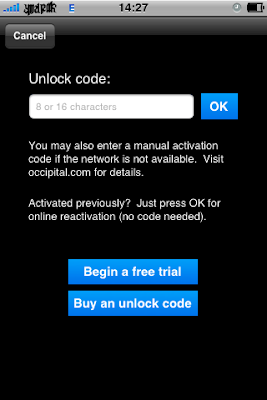
Overall, not a bad app at all!!
Cheers


2 comments:
Paid JB app? You sure or not?
Yup...FYI not all JB apps on Cydia are free. They are there because they violate the rules set by Apple one way or the other to be put up onto the App Store.
Now you learn smthing new my friend :-)
Cheers
Post a Comment